News:
Problems registering, no confirmation email - see http://wiki.scribus.net/canvas/Forums_Registration
Recent posts
#81
Free discussion / Re: Startup error
Last post by sersha - February 08, 2026, 10:22:05 AMHave you tried to "Collect for output" and then checking if everything is in your chosen folder, that folder "Images" is present and in it are your image files indeed existing , then opening the .sla file from that folder.
At least, it would help you to pinpoint the problem. Obviously, it is something related to your images.
Good luck! S.
At least, it would help you to pinpoint the problem. Obviously, it is something related to your images.
Good luck! S.
#82
Free discussion / Re: Startup error
Last post by prcek - February 08, 2026, 12:19:01 AMHi Antonin, Scribus files are XML files, that can be modified in a text editor. So you can play with a COPY of the document and try to remove some of recently added elements.
Not sure what causes the crash, though.
Is it possible you have saved document in compressed format and there is not enough memory/disk space to decompress it?
What happens when you disable or enlarge image cache in preferences?
Not sure what causes the crash, though.
Is it possible you have saved document in compressed format and there is not enough memory/disk space to decompress it?
What happens when you disable or enlarge image cache in preferences?
#83
Free discussion / Re: Startup error
Last post by TondaSoucek - February 07, 2026, 10:07:32 PMHello.
Thank you very much for your advice. I have tried everything, but unfortunately nothing. I will probably have to contact some professional company. If I were to lose the book, then .... I don't even want to think about it.
Thank you very much again! AV
Thank you very much for your advice. I have tried everything, but unfortunately nothing. I will probably have to contact some professional company. If I were to lose the book, then .... I don't even want to think about it.
Thank you very much again! AV
#84
Free discussion / Re: Startup error
Last post by Lynn - February 07, 2026, 03:22:58 PMI'm not sure what the cache errors you're seeing look like, but if the file loads with the images disconnected and crashes when they're available, I would guess that your computer doesn't have enough memory to open the file because the image files are too big/numerous.
Personally, I'd probably try splitting the file in half - make two copies of the original file and open one of them while the drive with the images is disconnected. Try deleting all the images from the back half of the file. Then attempt reopening the copy with the drive connected. If it works, that's good! You can repeat on the other copy, removing the images from the front half of the file. If you eventually go to export the PDF you can tell it to export just the half with images from each file and then merge them together in one of the many PDF merge programs online.
Another option is that your images are really high resolution (if, say, Scribus is scaling them to 10% or 20% and showing 300 dpi as the resolution? That means you could shrink the files to 1/5-1/10 of their current size and have zero difference in your print output). You could address this by:
- making a copy of your images in their own folder (say, "ResizedChronicleImages")
- resizing the copies to be smaller
- temporarily renaming the folder where the original images were
- when you open Scribus it won't be able to find the original images, so it should be able to open.
- You can then go to Extras > Manage Images. All your pictures will have an x over them. Click on one image and then on Search, which is on the right. In the window that pops up, click on Change and select your resized image folder in the file picker.
- Scribus will search for your image and find it in the new folder as long as the filename is the same! The important thing here is to click the Apply to All Matching Images checkbox at the bottom. Scribus will then find the copies of all/most of your images that are in the new folder.
- You might have to repeat that a few times if it misses a few
A third option that I can't give much advice about might be to check your computer specifications or test the file on a borrowed computer with more memory from a friend or family member. I know I used to run Scribus on a laptop with 8 GB of RAM and I now run it on one with 32 GB of RAM and it is night and day how well this program runs on big files.
Personally, I'd probably try splitting the file in half - make two copies of the original file and open one of them while the drive with the images is disconnected. Try deleting all the images from the back half of the file. Then attempt reopening the copy with the drive connected. If it works, that's good! You can repeat on the other copy, removing the images from the front half of the file. If you eventually go to export the PDF you can tell it to export just the half with images from each file and then merge them together in one of the many PDF merge programs online.
Another option is that your images are really high resolution (if, say, Scribus is scaling them to 10% or 20% and showing 300 dpi as the resolution? That means you could shrink the files to 1/5-1/10 of their current size and have zero difference in your print output). You could address this by:
- making a copy of your images in their own folder (say, "ResizedChronicleImages")
- resizing the copies to be smaller
- temporarily renaming the folder where the original images were
- when you open Scribus it won't be able to find the original images, so it should be able to open.
- You can then go to Extras > Manage Images. All your pictures will have an x over them. Click on one image and then on Search, which is on the right. In the window that pops up, click on Change and select your resized image folder in the file picker.
- Scribus will search for your image and find it in the new folder as long as the filename is the same! The important thing here is to click the Apply to All Matching Images checkbox at the bottom. Scribus will then find the copies of all/most of your images that are in the new folder.
- You might have to repeat that a few times if it misses a few
A third option that I can't give much advice about might be to check your computer specifications or test the file on a borrowed computer with more memory from a friend or family member. I know I used to run Scribus on a laptop with 8 GB of RAM and I now run it on one with 32 GB of RAM and it is night and day how well this program runs on big files.
#85
Free discussion / Startup error
Last post by TondaSoucek - February 07, 2026, 02:15:36 PMHello everyone. I have been creating a family chronicle for over five years and now, when I want to open the file (chronicle) again, the Scribus program reports an error. I have version 1.5.7 and I tried 1.6.2 = same error. It loads about 38% and then it says that I have no space in the cache - I deleted it and the problem repeats. When I disconnect the external drive where I have saved the photos, the program starts with only text. I reconnect the drive and the file does not open. Other files (other books) work fine. I am desperate and do not know what to do with it.
It says the error: "Scribus crashes due to the following exception: UNKNOWN EXCEPTION." It also says error number 5324 and 5188.
I would be very grateful for your help!!!
Thank you very much, Antonin Vltavsky
It says the error: "Scribus crashes due to the following exception: UNKNOWN EXCEPTION." It also says error number 5324 and 5188.
I would be very grateful for your help!!!
Thank you very much, Antonin Vltavsky
#86
Text and Typography / Re: Lorem Ipsum in Spanish
Last post by a.l.e - February 07, 2026, 09:39:56 AMAs Lynn correctly wrote, many (most?) people are used to the "latin" Lorem Ipsum.
For a few languages, Scribus also has a localized sample text.
The idea behind it, is that it might look less distracting than a gibberish text.
Feel free to suggest a text that could be used for Spanish. The text will need to fulfill two conditions:
This having been said, I wonder how useful / good the texts that have made it into Scribus are...
All in all, the best thing would probably be to remove all but the "real" one and allow the user to add custom ones...
For a few languages, Scribus also has a localized sample text.
The idea behind it, is that it might look less distracting than a gibberish text.
Feel free to suggest a text that could be used for Spanish. The text will need to fulfill two conditions:
- It should be considered a "void" text by Spanish reader (the person looking at the document should unmistakably recognize that it's a placeholder text).
- The text need to be free of copyrights (as an example, the author had died more that 70 years ago; or the text is under a liberal Creative Common license).
This having been said, I wonder how useful / good the texts that have made it into Scribus are...
All in all, the best thing would probably be to remove all but the "real" one and allow the user to add custom ones...
#87
Text and Typography / Re: Lorem Ipsum in Spanish
Last post by rickvera - February 07, 2026, 12:00:09 AMI'm referring to the sample text option for filling empty text boxes. There are other languages ��available, but Spanish isn't one of them.
#88
Text and Typography / Re: Lorem Ipsum in Spanish
Last post by Lynn - February 06, 2026, 08:28:28 PMSo "lorem ipsum" generally refers to the latin-based sample text that graphic designers use to test layouts; which is intentionally gibberish so viewers don't think the text is part of the design.
The window for sample texts in Scribus is labeled "select lorem ipsum", which is a bit confusing. Are you requesting the latin gibberish be translated into spanish, or are you looking for a spanish language sample text?
The window for sample texts in Scribus is labeled "select lorem ipsum", which is a bit confusing. Are you requesting the latin gibberish be translated into spanish, or are you looking for a spanish language sample text?
#89
Text and Typography / Lorem Ipsum in Spanish
Last post by rickvera - February 06, 2026, 07:04:17 PMHello everyone,
Scribus needs a Spanish translation of the Lorem Ipsum sample text.
Scribus needs a Spanish translation of the Lorem Ipsum sample text.
#90
General Discussion / Re: reference position of an o...
Last post by joseb - February 06, 2026, 09:19:36 AMHello,
After reading this thread and others, I thought about creating a script for Scribus that can synchronize the size or position of several objects using a selected one as a reference.
To run the script, the name of each object must contain a keyword (or two or three reference words...).
How to use:
- Name the objects with one or more keywords.
- The script will search within each object name for the specified keyword (the keyword can be at the beginning, middle, or end of the name).
- Select a reference object.
- Run the script.
- Enter the keyword.
- Select what you want to modify. For example: size and position at the same time... or just the width... or just the X position.
- When finished, all objects with that keyword will copy the size/position of the object selected just before running the script.
Attached is a GIF demonstration video:
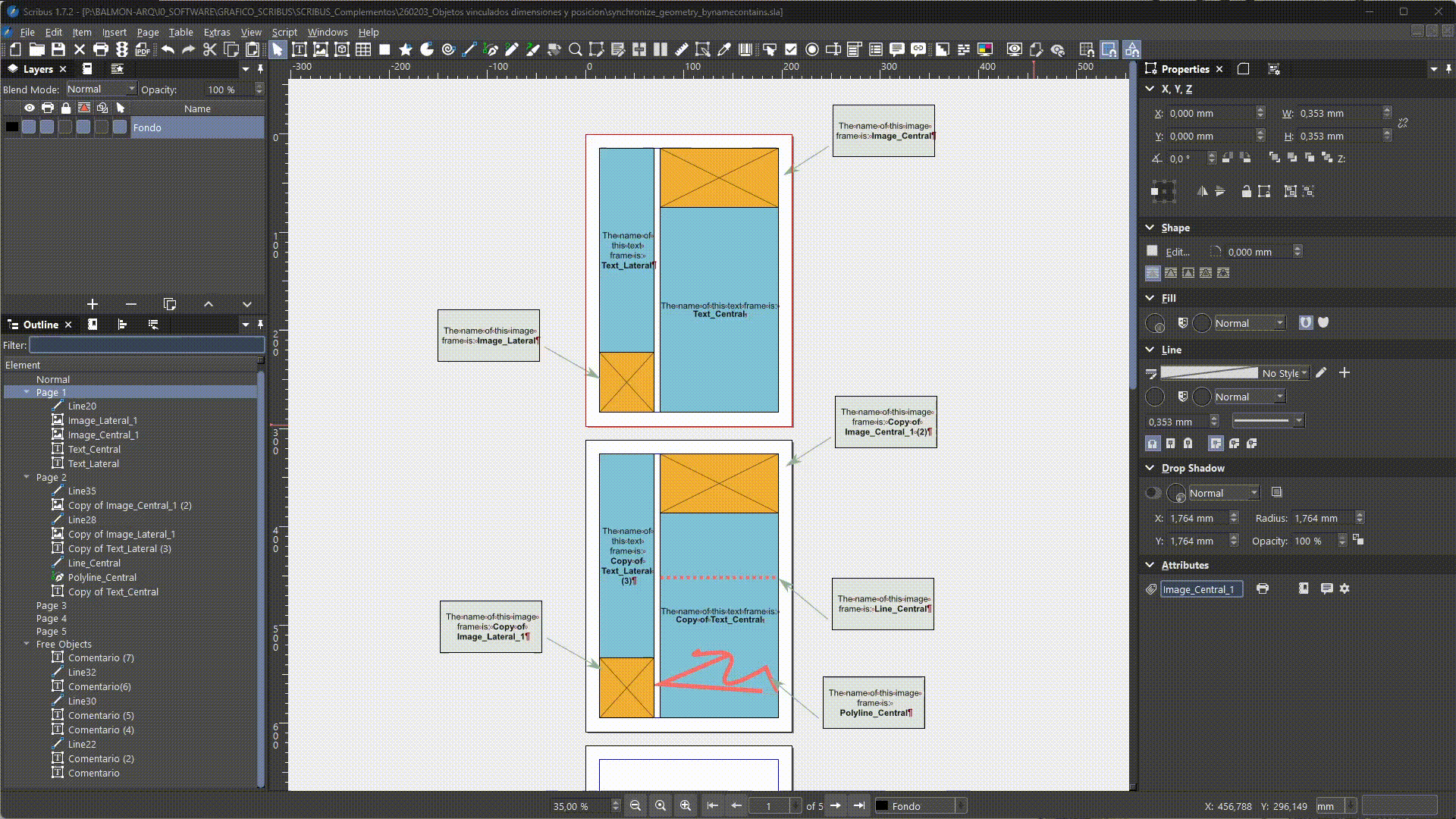
The script is as follows:
synchronize_geometry_bynamecontains.py
I am not a programmer and the script is written with AI. I am leaving it here in case the team that develops Scribus would like to use it as a starting point for developing the function.
POSSIBLE USES OF THE SCRIPT
- Reference position of an object (X/Y) to the X/Y properties of another object.
- Copy the size and position of many objects at once throughout the document.
- Something similar or close to what master pages can do with editable objects... For example, if a text frame is repeated on all pages and we want to edit its size and position, the script helps to resize them all in reference to the object we select.
IMPROVEMENTS SCRIBUS NEEDS TO HELP THE SCRIPT
- Is it possible to rename many objects at once in Scribus?
After reading this thread and others, I thought about creating a script for Scribus that can synchronize the size or position of several objects using a selected one as a reference.
To run the script, the name of each object must contain a keyword (or two or three reference words...).
How to use:
- Name the objects with one or more keywords.
- The script will search within each object name for the specified keyword (the keyword can be at the beginning, middle, or end of the name).
- Select a reference object.
- Run the script.
- Enter the keyword.
- Select what you want to modify. For example: size and position at the same time... or just the width... or just the X position.
- When finished, all objects with that keyword will copy the size/position of the object selected just before running the script.
Attached is a GIF demonstration video:
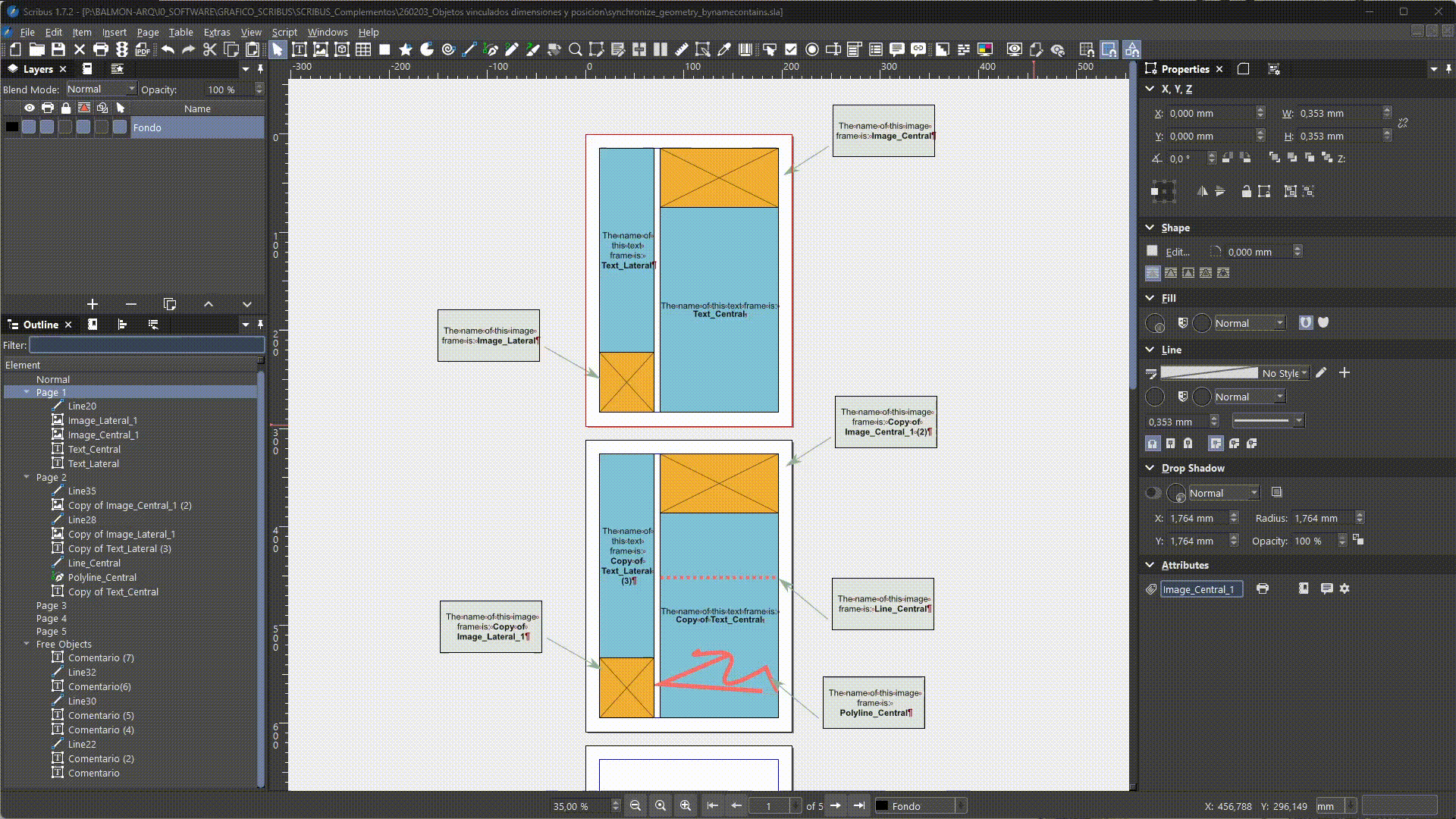
The script is as follows:
synchronize_geometry_bynamecontains.py
I am not a programmer and the script is written with AI. I am leaving it here in case the team that develops Scribus would like to use it as a starting point for developing the function.
POSSIBLE USES OF THE SCRIPT
- Reference position of an object (X/Y) to the X/Y properties of another object.
- Copy the size and position of many objects at once throughout the document.
- Something similar or close to what master pages can do with editable objects... For example, if a text frame is repeated on all pages and we want to edit its size and position, the script helps to resize them all in reference to the object we select.
IMPROVEMENTS SCRIBUS NEEDS TO HELP THE SCRIPT
- Is it possible to rename many objects at once in Scribus?
