News:
Problems registering, no confirmation email - see http://wiki.scribus.net/canvas/Forums_Registration
Recent posts
#1
General Discussion / Re: June 2025
Last post by a.l.e - Today at 08:10:11 AMIt already happened in July:
Open tickets with pending patches:
Tickets with "simple" tasks:
Scripts to be created
- add setImagePreviewResolution() and getImagePreviewResolution() to the Scripter (which allowed the creation of a Script to change the preview resolution of all images in a document
- Apply style shortcuts based on the action search tool (shift-esc)
Open tickets with pending patches:
- apply masterpage: change the range fields to one field where user defined pages can be entered (like 1-4,7,9)
- Preflight verifier: check for trailing spaces
- Automatic detection of page size format
- Scripter: GetItem(name) should look inside of groups
- Export to PDF/X-1a:2003
- Freehand tool: always smooth the linex
- Picture frame padding
- Export selection to SVG
- Change from Conical gradient to mesh Gradient generate new color names
- Limit the width of the tooltips
- 'snap to guides' should be enabled by default
- disabling hyphenation for word by inserting softhyphen before it
- it should not be possible to insert multiple soft hyphens one after the other
- Search & replace all text frames
- WIP PATCH: Import pages with linked text frames breaks the links
- Warn when a hyphenation dictionary is missing
- Image compression in PDF
- Support automatic line spacing in gettext plugins
- Scribuses working in parallel overwrite each others temp files
- ctrl: move image orthogonally inside of the image frame
- fill a frame with the image
Tickets with "simple" tasks:
- duplicate on layer
- A way to manage stylesheets when inserting a page from another document
- Implicit right tab on right hand margin
- svg plug-in doesn't import text as (editable) text
- Expand item to the next guide
- Add an option to export a PDF file containing all data relevant for production
- shift-drag to create items fitting multiple areas
- PDF export directory presets
- Select all frames in a chain
- button to convert column and rows guides to "real" guides
- selecting multiple items at once should happen in ltr/rtl order
- Add an option to list used fonts first (also see the related tickets)
- Use Same folder for other missing images" isnt used for other frames using same image
- Scripter: moveObject() only moves one of several selected objects
- more units to edit an image's size
- font family/style separation in quick character palette
- when creating an image frame a click should create it at the image size
Scripts to be created
#2
General Discussion / June 2025
Last post by a.l.e - Today at 08:06:38 AMJune was a low activity month.
But we were not inactive, and a few cleaning up task have been performed (and, of course, several bugs have been fixed!):
But we were not inactive, and a few cleaning up task have been performed (and, of course, several bugs have been fixed!):
- Improve the naming of the properties in the .sla file format
- Merge of the "Infrastructure" issue tracker into the main one (and resolving or closing most of the tickets that were in there)
- Resolving, triaging and/or closing some of the oldest tickets that were still open (we're talking about twenty years old tickets...).
#3
Scripts and Plugins / Re: new document with size A3 ...
Last post by hjh - July 16, 2025, 08:45:58 PMThank you prcek and Ale.
This solves the issue.
I have to pay attention that the paper size and the units for the document match
--Hannes
This solves the issue.
I have to pay attention that the paper size and the units for the document match
Code Select
scribus.newDocument(scribus.PAPER_A3_MM, (10, 10, 10, 10), scribus.LANDSCAPE, 1, scribus.UNIT_MILLIMETERS, scribus.NOFACINGPAGES, scribus.FIRSTPAGERIGHT, 1)
--Hannes
#4
Scripts and Plugins / Re: new document with size A3 ...
Last post by a.l.e - July 16, 2025, 08:38:59 PMbtw, for examples, you can have a look at the scripts in
https://github.com/aoloe/scribus-script-repository
but i guess you already found that out, when i gave you the link to my version of the boilerplate...
https://github.com/aoloe/scribus-script-repository
but i guess you already found that out, when i gave you the link to my version of the boilerplate...
#5
Scripts and Plugins / Re: Setting the border of a te...
Last post by a.l.e - July 16, 2025, 08:28:26 PMAs far as I can tell, Scribus does not have the concept of "no border".
If you set the line to 0, then you will get an "hairline" border (you can try it in the console: you will see that, then, the properties palette shows the value as "hairline").
If you look at how the text frames are created by default, you will see that the color of the border is set to "transparent".
This seems the way Scribus does "no borders"... (somehow, I always did this way, but never had any thoughts about it...)
If you set the line to 0, then you will get an "hairline" border (you can try it in the console: you will see that, then, the properties palette shows the value as "hairline").
If you look at how the text frames are created by default, you will see that the color of the border is set to "transparent".
This seems the way Scribus does "no borders"... (somehow, I always did this way, but never had any thoughts about it...)
#6
Scripts and Plugins / Re: new document with size A3 ...
Last post by a.l.e - July 16, 2025, 08:20:20 PMIndeed, typing help(scribus) in "Script > Show Console" gives you all the commands.
You could also write a Script that you run from inside of Scribus that gets the result of help(scribus) and writes it into a text file.
You can also press F1, open the Scribus help and go to the "For Developers > Scripter API" section and browse it.
Or search for "paper_a5_mm" in there.
Finally, you can go to https://impagina.org/scribus-scripter-api/page/#constants for a description of the API that has a better search function and is a bit better organized (and, sadly, really needs an update! but i'm working on it)
Almost overkill : - )
You could also write a Script that you run from inside of Scribus that gets the result of help(scribus) and writes it into a text file.
You can also press F1, open the Scribus help and go to the "For Developers > Scripter API" section and browse it.
Or search for "paper_a5_mm" in there.
Finally, you can go to https://impagina.org/scribus-scripter-api/page/#constants for a description of the API that has a better search function and is a bit better organized (and, sadly, really needs an update! but i'm working on it)
Almost overkill : - )
#7
Beginner Talk / Key F3 - show styles dialog - ...
Last post by hjh - July 16, 2025, 08:16:01 PMHi
If I hit the F3 button nothing happens. According to the 'Edit' menu the 'Styles...' dialog should show up. The place where styles are defined
If I right click on a text frame the 'content properties' box also has the F3 shortcut.
Is this a bug?
Regards
Hannes
If I hit the F3 button nothing happens. According to the 'Edit' menu the 'Styles...' dialog should show up. The place where styles are defined
If I right click on a text frame the 'content properties' box also has the F3 shortcut.
Is this a bug?
Regards
Hannes
#8
Beginner Talk / Re: How Add Inteface Themes
Last post by joseb - July 16, 2025, 05:15:30 PM3_ DIFFERENCES BETWEEN EDITABLE AND DELAYABLE FIELDS
Another suggestion would be to unify the colour of the editable fields. In Scribus with Fusiontheme, numeric fields and textual fields (drop-down) have a different background colour. See screenshot below:
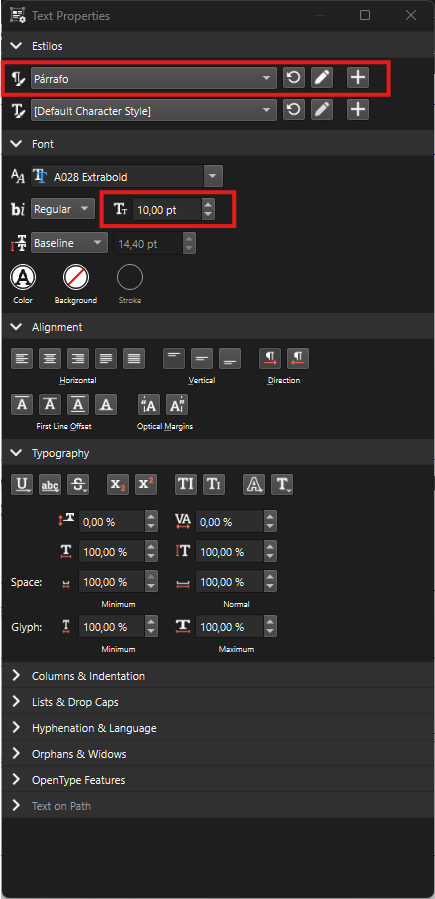
Also, in QSS it's practically impossible to match the two colour tones in those editable fields, because you start having problems with the 'arrows'.
I know it will be difficult, but I think these editable fields should have the same background colour. And following the same idea, match those background/activation/hover colours in dropdowns, lists, icons, etc.
Another suggestion would be to unify the colour of the editable fields. In Scribus with Fusiontheme, numeric fields and textual fields (drop-down) have a different background colour. See screenshot below:
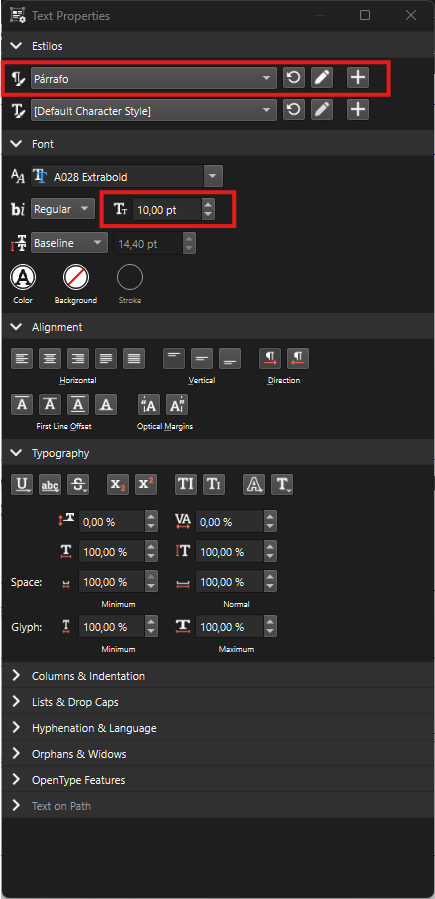
Also, in QSS it's practically impossible to match the two colour tones in those editable fields, because you start having problems with the 'arrows'.
I know it will be difficult, but I think these editable fields should have the same background colour. And following the same idea, match those background/activation/hover colours in dropdowns, lists, icons, etc.
#9
Beginner Talk / Re: How Add Inteface Themes
Last post by joseb - July 16, 2025, 05:12:48 PM2_ TITLES OF DOCKABLE PANELS OR WINDOWS.
The titles of the dockable panels on the sides have a coloured background under the icon and under the text that does not match the same coloured background when the panel is activated. In the default Scribus interface this is not detected but when you apply the custom QSS you can see the colour difference, as you can see in the following screenshot (under the text "content properties"):
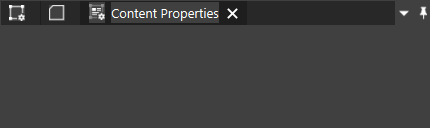
In the custom QSS it has been impossible for me to match this background colour in the side docker panels... maybe because they are custom Qt components or labels for Scribus (I don't know).
The titles of the dockable panels on the sides have a coloured background under the icon and under the text that does not match the same coloured background when the panel is activated. In the default Scribus interface this is not detected but when you apply the custom QSS you can see the colour difference, as you can see in the following screenshot (under the text "content properties"):
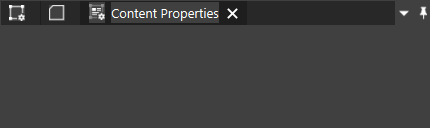
In the custom QSS it has been impossible for me to match this background colour in the side docker panels... maybe because they are custom Qt components or labels for Scribus (I don't know).
#10
Beginner Talk / Re: How Add Inteface Themes
Last post by joseb - July 16, 2025, 05:11:23 PMThings I have detected when changing and forcing the Scribus interface with a custom QSS style:
1_ DIFFERENT BEHAVIOUR IN VARIOUS THEMES
I use Windows 11 and the preference themes are:
- "Empty.
- Fusion.
- Windows 11.
- Windows vista.
- Windows.
I detect differences in behaviour between the different themes. For example, let's focus only on the "empty" and Fusion themes with these elements:
- Font dropdown (arial, etc).
- Line spacing dropdown (baseline, fixed...).
- Certain "active" icons such as text alignment (right, left, centre, justified...).
The font drop-down always marks with a blue colour where I pass the mouse cursor. The line spacing dropdown marks the blue colour only with Fusiontheme (when the dropdown does not open completely and has a vertical slider bar). Active icons are marked with blue colour in Emptytheme and not in Fusiontheme.
In the following two screenshots you can see the differences:
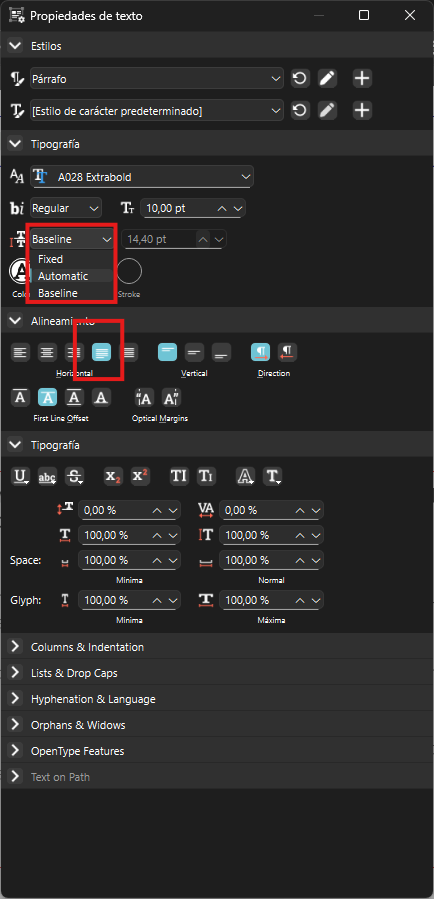
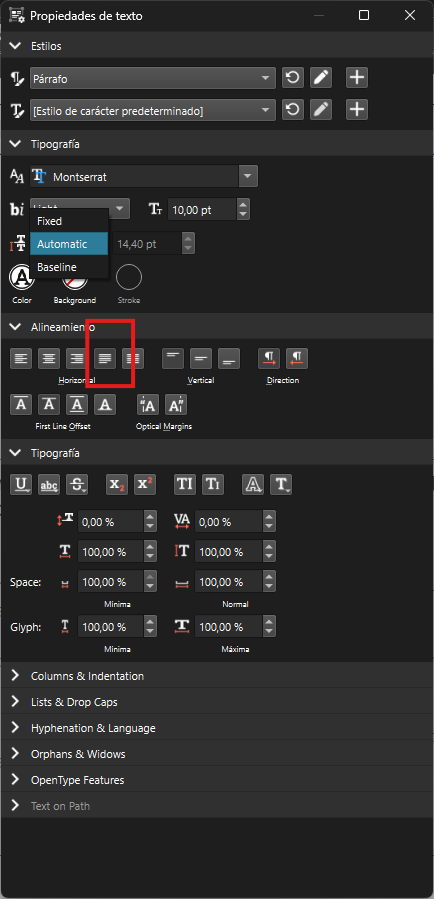
The same happens in the list of "layers", "markers", "outline", etc. It changes the way the blue colour behaves, which in my case is the "activation" or "hover" colour.
My first suggestions would be:
- Unify all themes into 1 so that everyone contributes improvements to the same interface theme.
- Make Scribus less OS-dependent and, if possible, make Scribus present the same interface and theme on all operating systems (as far as possible).
- Unify the behaviour between dropdowns and icons.
- That all dropdowns, icons and lists have the same hover colour and the same activation colour (in my screenshots it is blue).
1_ DIFFERENT BEHAVIOUR IN VARIOUS THEMES
I use Windows 11 and the preference themes are:
- "Empty.
- Fusion.
- Windows 11.
- Windows vista.
- Windows.
I detect differences in behaviour between the different themes. For example, let's focus only on the "empty" and Fusion themes with these elements:
- Font dropdown (arial, etc).
- Line spacing dropdown (baseline, fixed...).
- Certain "active" icons such as text alignment (right, left, centre, justified...).
The font drop-down always marks with a blue colour where I pass the mouse cursor. The line spacing dropdown marks the blue colour only with Fusiontheme (when the dropdown does not open completely and has a vertical slider bar). Active icons are marked with blue colour in Emptytheme and not in Fusiontheme.
In the following two screenshots you can see the differences:
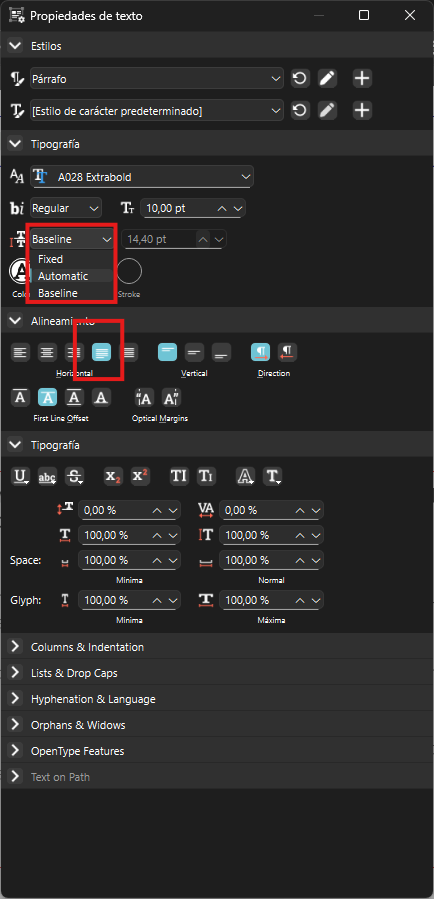
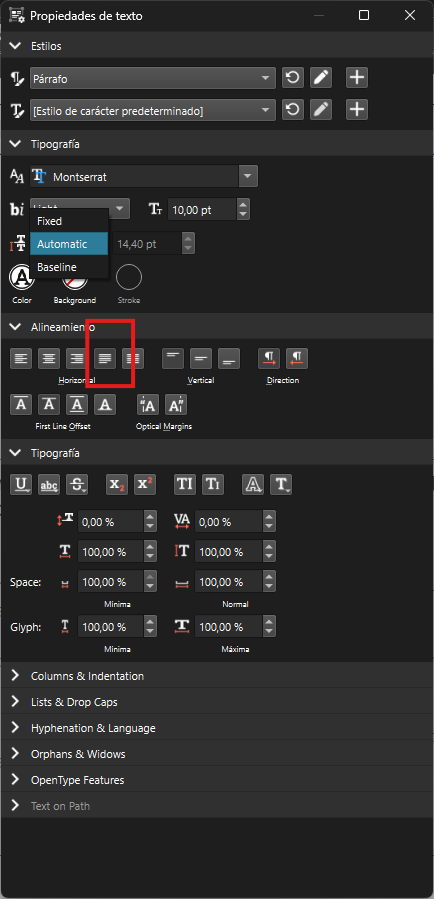
The same happens in the list of "layers", "markers", "outline", etc. It changes the way the blue colour behaves, which in my case is the "activation" or "hover" colour.
My first suggestions would be:
- Unify all themes into 1 so that everyone contributes improvements to the same interface theme.
- Make Scribus less OS-dependent and, if possible, make Scribus present the same interface and theme on all operating systems (as far as possible).
- Unify the behaviour between dropdowns and icons.
- That all dropdowns, icons and lists have the same hover colour and the same activation colour (in my screenshots it is blue).
