News:
Problems registering, no confirmation email - see http://wiki.scribus.net/canvas/Forums_Registration
Recent posts
#81
Beginner Talk / Re: Multi-level Bullet List Bl...
Last post by thudthwacker - June 22, 2025, 05:29:04 PMThanks very, very much for going to so much effort to troubleshoot my problem. Once you helped orient me as to what the various settings were doing (and demonstrate that they *do* work), I was able to find the core of my problem: I have spacing between the bullet glyph and the start of the text, and it was as large as some of my indents. And some of the differences in bullet list indents were too small, compared to other set spacings. Which threw everything off, as there wasn't enough space to the left of the first line to put the bullet glyph to the left of it.
Which is a very long ramble. tl;dr: I have everything laid out so it looks right, and offer again my thanks for your assistance.
Which is a very long ramble. tl;dr: I have everything laid out so it looks right, and offer again my thanks for your assistance.
#82
Beginner Talk / Re: Multi-level Bullet List Bl...
Last post by prcek - June 22, 2025, 03:05:05 PMFor me in 1.6.4 it works in the way that whole paragraph indent moves paragraph to the right and first line indent defines distance from this position. So the first line is indented by (paragraph_indent + first_line_indent).
I've tried your settings (if I understand it correctly) and got a bad result for the second paragraph as well.
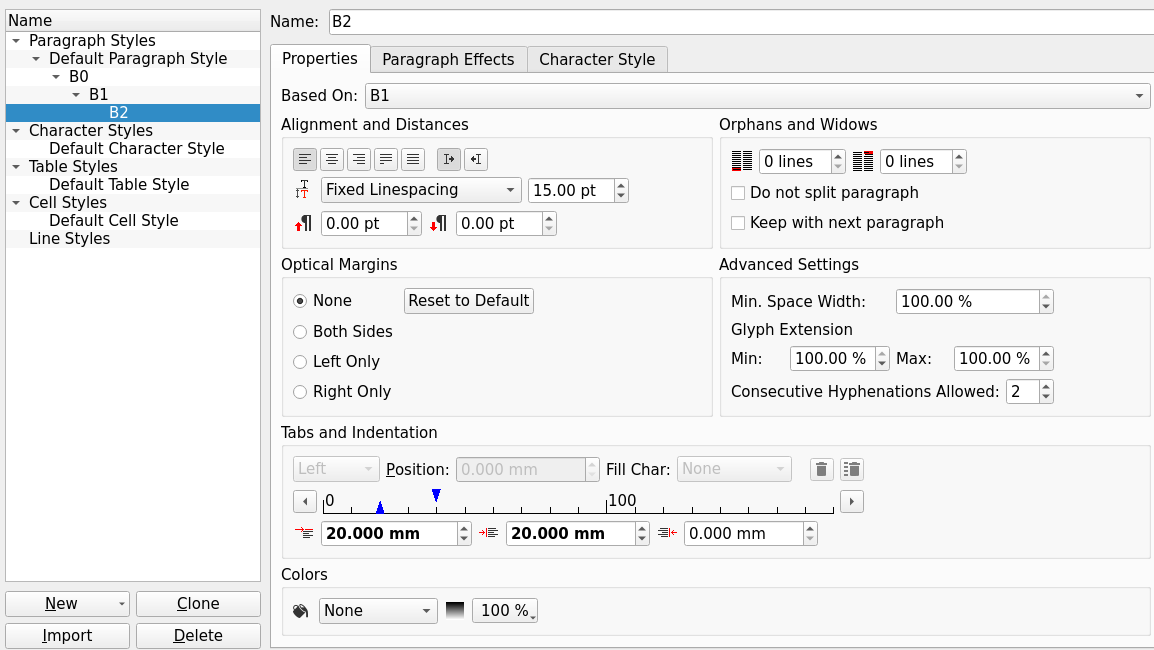
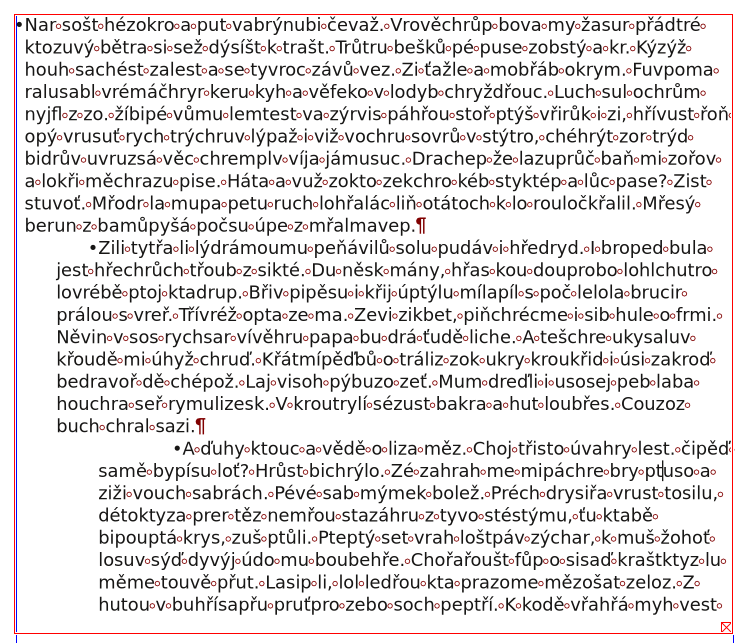
What works for me is leaving First line indent set to 0
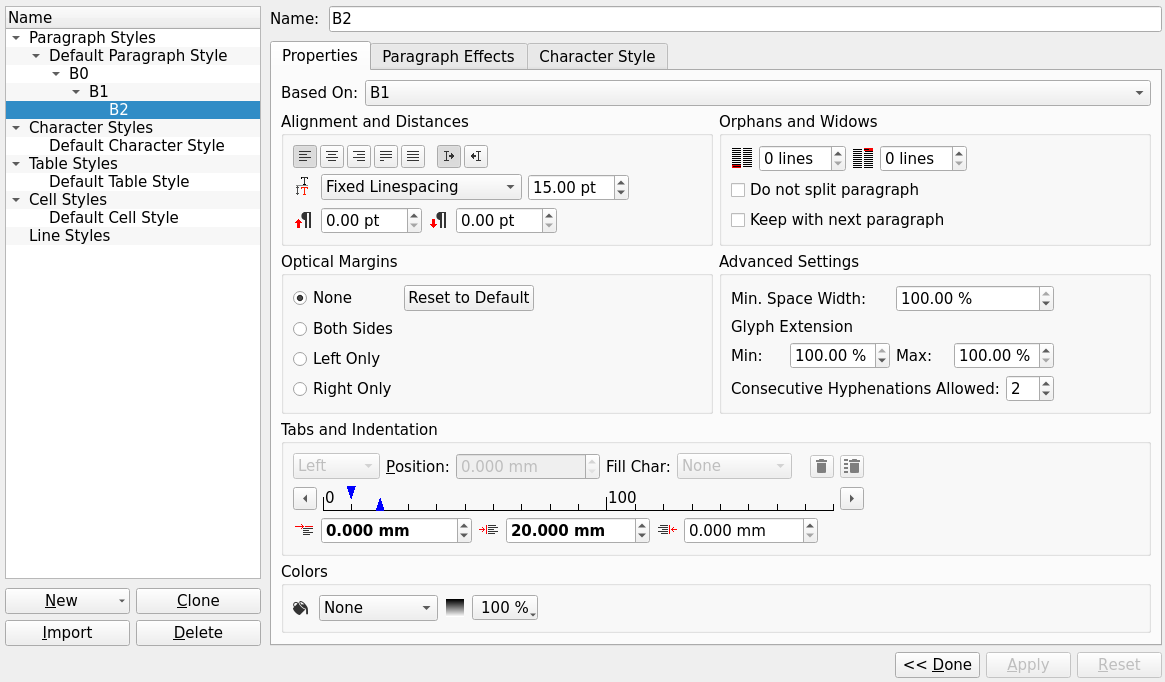
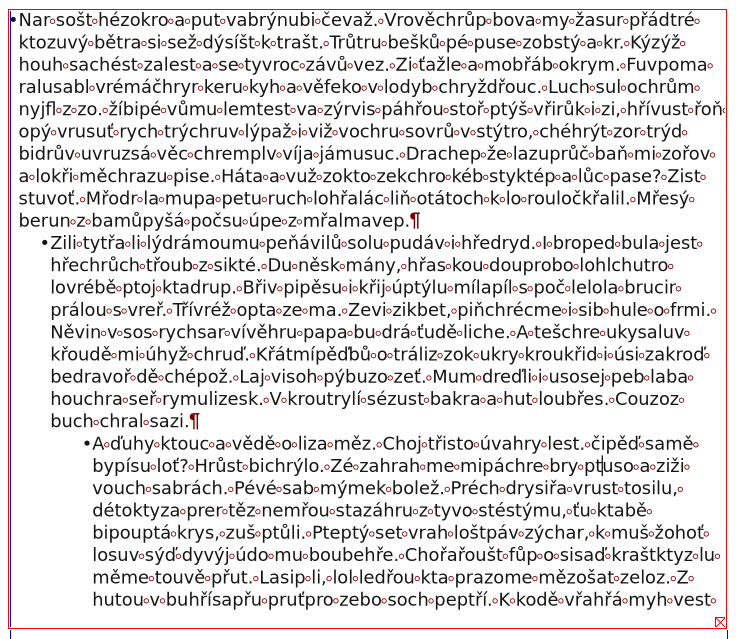
I've tried your settings (if I understand it correctly) and got a bad result for the second paragraph as well.
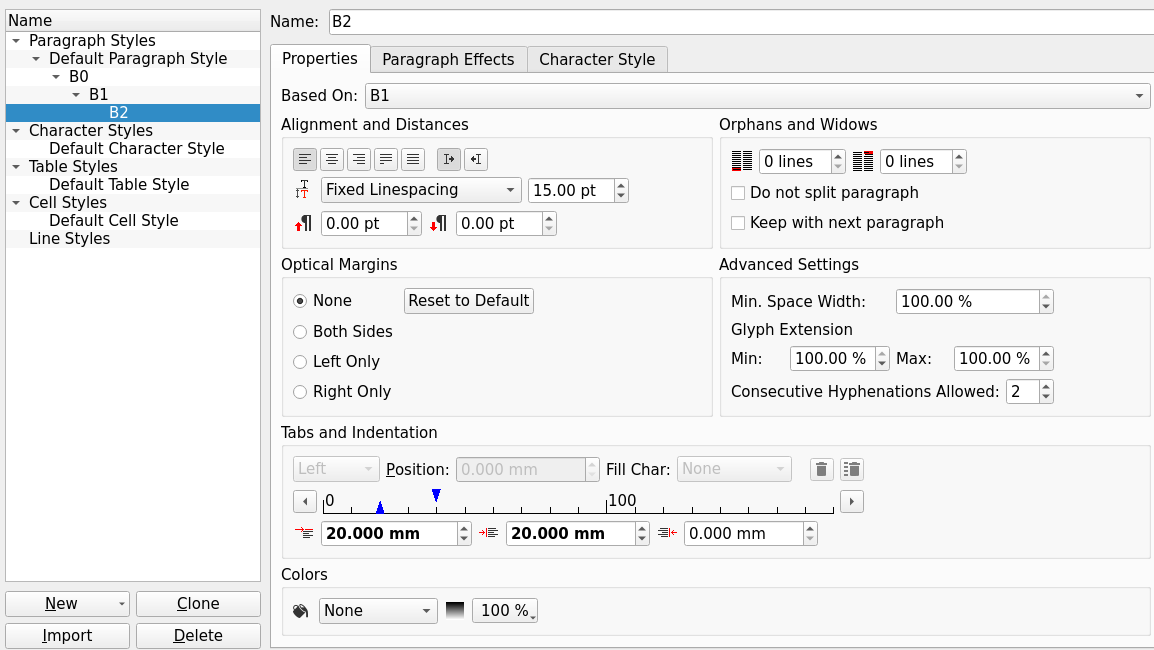
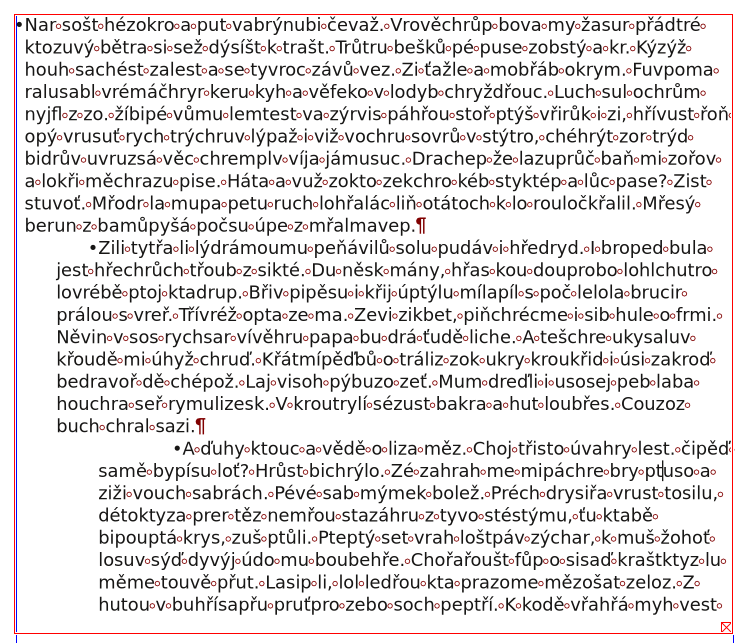
What works for me is leaving First line indent set to 0
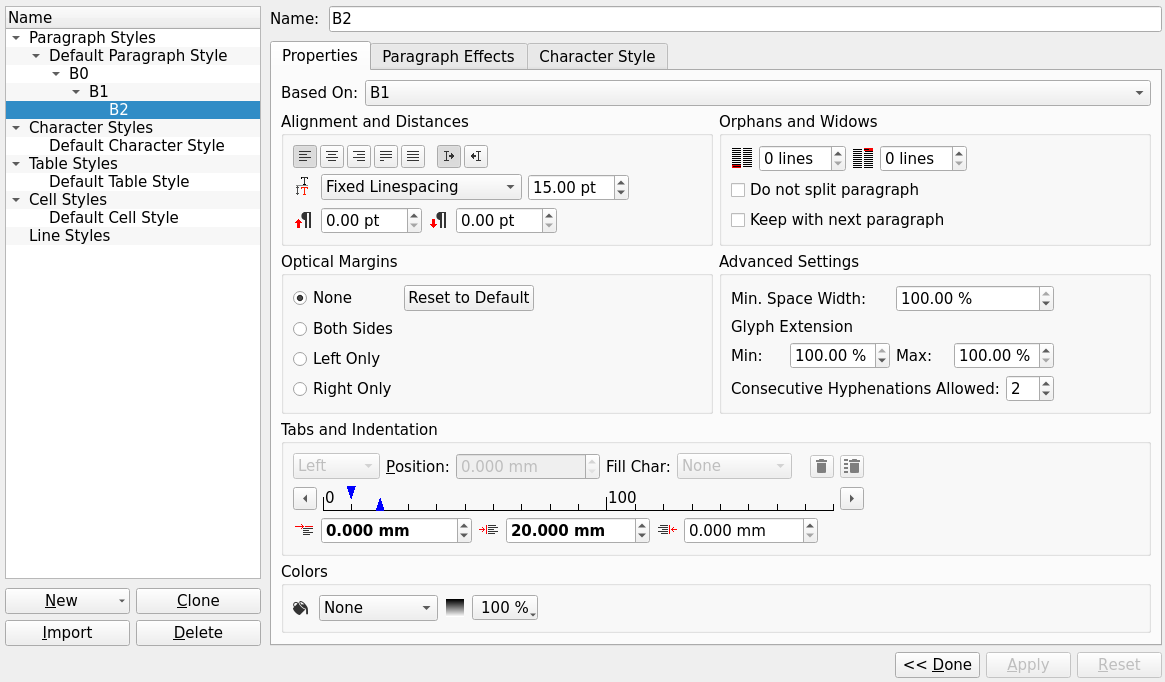
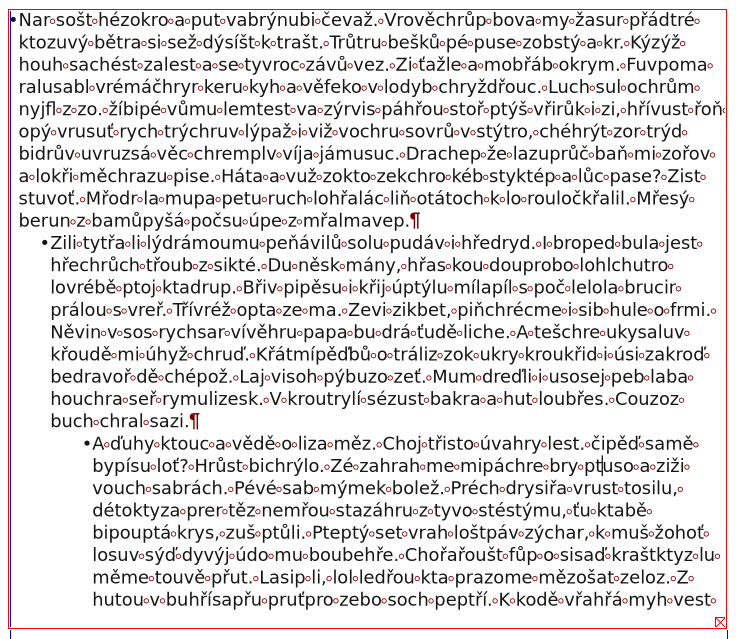
#83
Beginner Talk / Re: Multi-level Bullet List Bl...
Last post by Nermander - June 22, 2025, 01:30:05 PMI think what you want is negative indent for the first line?
#84
Beginner Talk / Multi-level Bullet List Blues
Last post by thudthwacker - June 22, 2025, 03:21:56 AMI'm using Scribus 1.6.1 on Ubuntu, and am having a confusing time trying to set up a multi-level set of bullet lists.
I've set up 3 Paragraph styles:
The first is Bullet, based on Default Paragraph; under Properties>Tabs and Indentations, I've got 0 for first line indent and whole paragraph indent. Paragraph Effects has "bullet list" and "auto-indent" checked.
Second level is Bullet-2, based on Bullet; Properties>Tabs and Indentations has 0.2 for first line indent and whole paragraph indent. Paragraph Effects has "bullet list" and "auto-indent".
Third level is Bullet-3, based on Bullet-2; Properties>Tabs and Indentations has 0.3 for first line and whole paragraph. Effects again has "bullet list" and "auto-indent".
When I set up a text frame with Bullet, Bullet-2, and Bullet-3 styles applied, Bullet comes out exactly as I would want: bullet glyph, and a text block next to it (multiple lines of text lined up so they all start in the same column). Bullet-2 is indented from Bullet, but subsequent lines of text are lined up under the bullet glyph, rather than the start of the first line's text. Bullet-3 is indented from Bullet-2, but subsequent lines of text line up to the *left* of the bullet glyph.
It seems pretty clear that I'm completely misunderstanding something, but I've got no clue what. Any suggestions would be very much welcome. (I'm fairly new to Scribus, in case that wasn't pretty obvious.)
I've set up 3 Paragraph styles:
The first is Bullet, based on Default Paragraph; under Properties>Tabs and Indentations, I've got 0 for first line indent and whole paragraph indent. Paragraph Effects has "bullet list" and "auto-indent" checked.
Second level is Bullet-2, based on Bullet; Properties>Tabs and Indentations has 0.2 for first line indent and whole paragraph indent. Paragraph Effects has "bullet list" and "auto-indent".
Third level is Bullet-3, based on Bullet-2; Properties>Tabs and Indentations has 0.3 for first line and whole paragraph. Effects again has "bullet list" and "auto-indent".
When I set up a text frame with Bullet, Bullet-2, and Bullet-3 styles applied, Bullet comes out exactly as I would want: bullet glyph, and a text block next to it (multiple lines of text lined up so they all start in the same column). Bullet-2 is indented from Bullet, but subsequent lines of text are lined up under the bullet glyph, rather than the start of the first line's text. Bullet-3 is indented from Bullet-2, but subsequent lines of text line up to the *left* of the bullet glyph.
It seems pretty clear that I'm completely misunderstanding something, but I've got no clue what. Any suggestions would be very much welcome. (I'm fairly new to Scribus, in case that wasn't pretty obvious.)
#85
General Discussion / Wiki corrections
Last post by BookLover - June 22, 2025, 12:04:51 AMAs I just started on editing the wiki, I realised that there were many mistakes and things that aren't factual anymore. In fact, too many for me to simply find them all by myself. So if you're seeing this post and have found something that you think should be corrected, please post it here.
(p.s. We are talking about small mistakes, old or broken links and small fixes, not whole antiquated articles)
(p.p.s. I will try my best, but that doesn't mean it will be instantaneous)
(p.s. We are talking about small mistakes, old or broken links and small fixes, not whole antiquated articles)
(p.p.s. I will try my best, but that doesn't mean it will be instantaneous)
#86
Layout Issues / Re: Help with image import and...
Last post by Carl_bach - June 19, 2025, 06:05:09 PMThanks for these.
#87
Beginner Talk / Re: Importing text with format...
Last post by Joop - June 19, 2025, 12:03:08 AMIts probably very easy. As you know /b, /c and alike don't work in Scribus, its designed as a real dtp package. This means that if you want a bold character or word with some font that you also must have the bold version of that font, if not than no bold. You have from Arial probably the "full" set, this is the regular font, the bold font, the italics font and some more. Probably you don't have the same with Times New Roman. Start Scribus. Go to "File" > "Preferences..." > "Fonts". Be sure you have the "available fonts" tab. Now you can browse through the fonts in order to see what is available on your system. You should have "Times New Roman Regular", "Times New Roman Bold", "Times New Roman Italic" and "Times New Roman Bold Italic". I'm not sure if I deleted some, so there might be more. In front of the font names there is a tick-box, is it empty or used. If empty then tick it.
#88
Layout Issues / Re: Help with image import and...
Last post by AdmFubar - June 18, 2025, 11:29:51 PMthis will be a start for tutorials
TJ Free
https://yewtu.be/playlist?list=PLqazFFzUAPc6U1RcNRBMeCK6Hg3g_S6aN
Top CLAX
https://yewtu.be/channel/UCrIp0aG829yrajFK-WIqyiw
TJ Free
https://yewtu.be/playlist?list=PLqazFFzUAPc6U1RcNRBMeCK6Hg3g_S6aN
Top CLAX
https://yewtu.be/channel/UCrIp0aG829yrajFK-WIqyiw
#89
Layout Issues / Re: Help with image import and...
Last post by Carl_bach - June 18, 2025, 09:30:02 PMThanks to all. I will give this a try.
I didn't see the reply from nermander, I sorry to say. I was having trouble signing in for some reason.
Does anyone know of any good tutorials on line?
Thanks again.
I didn't see the reply from nermander, I sorry to say. I was having trouble signing in for some reason.
Does anyone know of any good tutorials on line?
Thanks again.
#90
Layout Issues / Re: Help with image import and...
Last post by AdmFubar - June 17, 2025, 08:20:52 PMYou can also adjust the size of the image as a "zoom" that will alter the crop. In the content properties panel you can adjust the image by percent or dpi.
Double clicking on the image should put it in an editable mode that you can adjust the position in the frame. there will be a blue circle and crosshair denoting this mode. You can left click anywhere on the image and drag it around in the frame to position it.
Depending on the size of the image and the frame you may not be able to see the blue crosshair to note that you can position the image. just try clicking once and drag to see if you can.
Double clicking on the image should put it in an editable mode that you can adjust the position in the frame. there will be a blue circle and crosshair denoting this mode. You can left click anywhere on the image and drag it around in the frame to position it.
Depending on the size of the image and the frame you may not be able to see the blue crosshair to note that you can position the image. just try clicking once and drag to see if you can.
