News:
Problems registering, no confirmation email - see http://wiki.scribus.net/canvas/Forums_Registration
Recent posts
#61
Linux / Re: Pense-bête de quatre pages...
Last post by a.l.e - April 05, 2024, 11:48:09 AMbonjour
le fichier que tu a mis en annexe est un fichier pdf...
et je peux l'importer dans scribus sans trop de problèmes (les cases sont loin d'être parfaites, mais le text est reconnu).
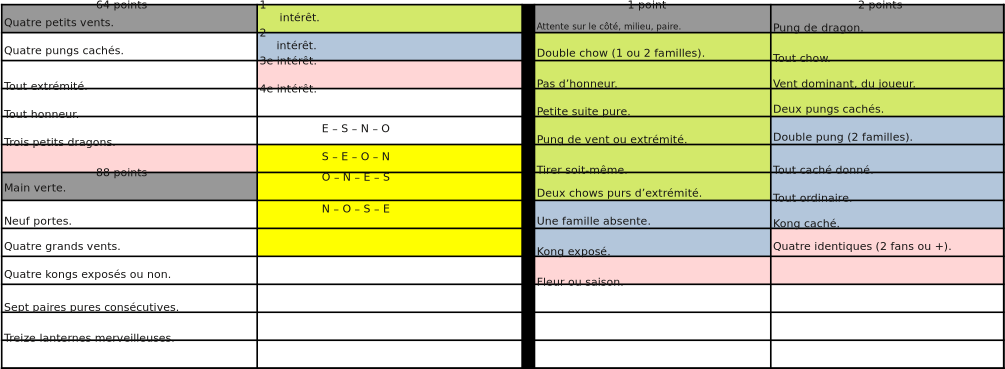
par contre, je ne suis pas au courant du fait que scribus puisse importer des fichier ods.
donc c'est déjà presque un miracle que tu puisse lire les consonnes et le voyelles non accentuées...
je crois que nous avons besoins de plus de détails sur ce que tu es en train de faire...
ceci dit, si tu veux garder le tableau de libreoffice et just en placer plusieurs -- tels quels -- dans une page A4, tu peux importer le fichier PDF en tant que vecteur et le résultat est parfait.
mais, là, tu ne pourras pas modifier le texte dans scribus.
le fichier que tu a mis en annexe est un fichier pdf...
et je peux l'importer dans scribus sans trop de problèmes (les cases sont loin d'être parfaites, mais le text est reconnu).
par contre, je ne suis pas au courant du fait que scribus puisse importer des fichier ods.
donc c'est déjà presque un miracle que tu puisse lire les consonnes et le voyelles non accentuées...
je crois que nous avons besoins de plus de détails sur ce que tu es en train de faire...
ceci dit, si tu veux garder le tableau de libreoffice et just en placer plusieurs -- tels quels -- dans une page A4, tu peux importer le fichier PDF en tant que vecteur et le résultat est parfait.
mais, là, tu ne pourras pas modifier le texte dans scribus.
#62
Installation and Setup / Re: Scribus 1.6.1 Dark Mode in...
Last post by a.l.e - April 05, 2024, 11:34:06 AMlet's try to sum it up:
my question: are there people around that are actually using scribus 1.6 with dark mode on windows or linux?
can they tell the community, if they had to do anything special to get scribus to match the (dark) system theme?
(btw, as far as i understood, the development branch 1.7.0 should automatically detect the dark theme... but that's for the "distant" future...)
Here a summary of the (still partial) result of the survey:
I'll update this list with the feedback of the users.
- i have a light mode "vanilla" linux (no desktop environment), and i could not get scribus to use a dark mode.
- we have several people complaining that on their dark mode MacOs they don't see the icons (and the reply is: pick the dark icons). so i have to assume that it just works for them.
- we have lot of people complaining that on windows they don't manage to get scribus to use the dark mode.
my question: are there people around that are actually using scribus 1.6 with dark mode on windows or linux?
can they tell the community, if they had to do anything special to get scribus to match the (dark) system theme?
(btw, as far as i understood, the development branch 1.7.0 should automatically detect the dark theme... but that's for the "distant" future...)
Here a summary of the (still partial) result of the survey:
- It works correctly on Linux with KDE and the Kvantum theme installed.
I'll update this list with the feedback of the users.
#63
Installation and Setup / Re: Scribus 1.6.1 Dark Mode in...
Last post by kn0 - April 05, 2024, 10:41:33 AMQuote from: MrB on April 05, 2024, 08:07:43 AMMake sure you select the dark mode icon set too.
I now tried all the following permutations with a restart in between each of them and all resulted in Scribus being displayed in a light theme:
Windows 11 Pro OS build 22631.3374
Scribus 1.6.1
Windows Color Scribus Theme Icon Set
Light blank 1.5.1
Light windowsvista 1.5.1
Light Windows 1.5.1
Light Fusion 1.5.1
Light blank 1.5.0
Light windowsvista 1.5.0
Light Windows 1.5.0
Light Fusion 1.5.0
Light blank 1.5.1 Dark
Light windowsvista 1.5.1 Dark
Light Windows 1.5.1 Dark
Light Fusion 1.5.1 Dark
Dark blank 1.5.1
Dark windowsvista 1.5.1
Dark Windows 1.5.1
Dark Fusion 1.5.1
Dark blank 1.5.0
Dark windowsvista 1.5.0
Dark Windows 1.5.0
Dark Fusion 1.5.0
Dark blank 1.5.1 Dark
Dark windowsvista 1.5.1 Dark
Dark Windows 1.5.1 Dark
Dark Fusion 1.5.1 Dark
#64
Code / The Scribus releases: going fo...
Last post by a.l.e - April 05, 2024, 10:12:53 AMToday, I have a suggestion concerning the future version numbers of Scribus.
TLDR: Starting from the next release, Scribus should use a simpler x.y release number schema (the next values being 2.0 and the following one 3.0) instead of the current 1.x.y one.
Up to now, Scribus has been using a versioning schema that was very common in the past:
The world has changed, and nowadays few software stills uses this schema (Gimp being one of them) but most just use x.y.z (Inkscape, Blender) or xxx.y (Firefox and most browswers) or flexible schemas (MacOs, Windows) without giving any special meaning to the numbers (except that, mostly, bigger is better).
And most users seem to have a hard time understanding the current Scribus version schema.
My suggestion:
I believe that this change will simplify the communication with our actual users (even the MacPorts maintainers do not seem to understand it...)
TLDR: Starting from the next release, Scribus should use a simpler x.y release number schema (the next values being 2.0 and the following one 3.0) instead of the current 1.x.y one.
Up to now, Scribus has been using a versioning schema that was very common in the past:
- development starts in an odd version (like currently 1.7.0svn), and
- when the software is ready for been published in a new version a new even version is created (the next, 1.8.0, is planned for the end of the year; 1.6.0, followed by 1.6.1 and 1.6.2 came out at the beginning of this year).
The world has changed, and nowadays few software stills uses this schema (Gimp being one of them) but most just use x.y.z (Inkscape, Blender) or xxx.y (Firefox and most browswers) or flexible schemas (MacOs, Windows) without giving any special meaning to the numbers (except that, mostly, bigger is better).
And most users seem to have a hard time understanding the current Scribus version schema.
My suggestion:
- In the future each new release should increase the first number by one (so, after 1.6 there will be 2.0; it will be strange at first, but once we get to 4.0 nobody will care anymore)
- There should be no different number schema for stable and development version: once 2.0 is released, the development of 3.0 starts and when it is ready, it will be released as 3.1 (or 3.14 if there are lot of pre-releases before)
- This will also answer the question: after 1.8, should we have 1.10 or 2.0?
- And it's more environmental friendly, since we waste less numbers...
- (And, yes, we should keep 1.7 for this development cycle! No need to hurry.)
I believe that this change will simplify the communication with our actual users (even the MacPorts maintainers do not seem to understand it...)
#65
Installation and Setup / Re: Scribus 1.6.1 Dark Mode in...
Last post by MrB - April 05, 2024, 08:07:43 AMMake sure you select the dark mode icon set too.
#66
Installation and Setup / Re: Scribus 1.6.1 Dark Mode in...
Last post by kn0 - April 04, 2024, 11:08:22 PMQuote from: AdmFubar on April 04, 2024, 09:36:09 PMThose exactly. Have you tried switching to any of them?
Tried all of them, with restarts in between, and in all kinds of combinations of Windows 11 theme settings set to light and/or dark.
Does this look different in Linux or OS X, with specific mention of a dark theme?
#67
Installation and Setup / Re: Scribus 1.6.1 Dark Mode in...
Last post by AdmFubar - April 04, 2024, 09:36:09 PMThose exactly. Have you tried switching to any of them?
#68
Installation and Setup / Re: Scribus 1.6.1 Dark Mode in...
Last post by kn0 - April 04, 2024, 07:24:55 PMThanks for all your input so far and no worries about the config files, I am still starting out with Scribus and experimenting.
When you say "making sure that you have a dark theme selected in scribus" , which themes are you referring to?
In the Scribus preferences I have the following choices under the Theme drop down list (see attached picture):
1. blank field
2. windowsvista
3. Windows
4. Fusion
None of these refer to anything being dark. Do I need to get additional themes somewhere?
When you say "making sure that you have a dark theme selected in scribus" , which themes are you referring to?
In the Scribus preferences I have the following choices under the Theme drop down list (see attached picture):
1. blank field
2. windowsvista
3. Windows
4. Fusion
None of these refer to anything being dark. Do I need to get additional themes somewhere?
#69
Installation and Setup / Re: Scribus 1.6.1 Dark Mode in...
Last post by AdmFubar - April 04, 2024, 06:47:07 PMQuote from: kn0 on April 04, 2024, 05:42:13 PM1. Made sure Scribus was not running.
2. Switched Windows 11 to dark mode
3. Deleted the entire C:\Users\Username\AppData\Roaming\Scribus folder (assuming the config files are stored there)
4. Opened Scribus, C:\Users\Username\AppData\Roaming\Scribus is recreated
However, still no dark user interface in Scribus. Is there something that can be triggered through command line maybe
not sure what to try now, Having used win11 ever. Hopefully a 1in11 user can chime in and help out.
Other than making sure that you have a dark theme selected in scribus. I'm not sure where else to look.
I hope there wasn't anything important in your config file!
#70
Installation and Setup / Re: Scribus 1.6.1 Dark Mode in...
Last post by kn0 - April 04, 2024, 05:42:13 PM1. Made sure Scribus was not running.
2. Switched Windows 11 to dark mode
3. Deleted the entire C:\Users\Username\AppData\Roaming\Scribus folder (assuming the config files are stored there)
4. Opened Scribus, C:\Users\Username\AppData\Roaming\Scribus is recreated
However, still no dark user interface in Scribus. Is there something that can be triggered through command line maybe?
2. Switched Windows 11 to dark mode
3. Deleted the entire C:\Users\Username\AppData\Roaming\Scribus folder (assuming the config files are stored there)
4. Opened Scribus, C:\Users\Username\AppData\Roaming\Scribus is recreated
However, still no dark user interface in Scribus. Is there something that can be triggered through command line maybe?
