News:
Problems registering, no confirmation email - see http://wiki.scribus.net/canvas/Forums_Registration
Recent posts
#71
Text and Typography / Problem when manually changing...
Last post by jicay - April 08, 2024, 06:45:30 PMHello,
I recently upgraded to the new stable version of Scribus (1.6.1 on Debian 12 AppImage).
I'm encountering two problems that I didn't have before (Scribus 1.4.9).
- First, I create a paragraph style with automatic line spacing.
- I create a block of text using this style
- When I manually increase the font size, everything works correctly. However, if I decrease the font size, the line spacing doesn't reduce.
- If I use drop caps, I have a problem with overlapping text.
I'm attaching an example file for clarification.
Has anyone encountered this problem and can it be solved?
Thanks for your help.
I recently upgraded to the new stable version of Scribus (1.6.1 on Debian 12 AppImage).
I'm encountering two problems that I didn't have before (Scribus 1.4.9).
- First, I create a paragraph style with automatic line spacing.
- I create a block of text using this style
- When I manually increase the font size, everything works correctly. However, if I decrease the font size, the line spacing doesn't reduce.
- If I use drop caps, I have a problem with overlapping text.
I'm attaching an example file for clarification.
Has anyone encountered this problem and can it be solved?
Thanks for your help.
#72
Raster and Vector Graphics / Re: Importing an Image into Sc...
Last post by OSDP - April 08, 2024, 02:49:10 PMQuote from: RodneyLee on April 08, 2024, 02:30:01 PMCould there be some transparency in the top image?
All images on my document are .svg/.svgz (without background) so all have transparency background)
#73
Raster and Vector Graphics / Re: Importing an Image into Sc...
Last post by OSDP - April 08, 2024, 02:45:50 PMQuote from: a.l.e on April 08, 2024, 02:28:09 PMthis looks terribly similar to the ugly brownish color that is created when there is an error...
https://bugs.scribus.net/view.php?id=16312
would you mind creating a ticket and attaching the svg (and if further asked the .sla)?
if you don't want or can't share the file(s) with the whole world, you can mark the ticket (or the note with the upload) as private and only the developers will see it.
Ok, i go to try. Thanks for trying to solve this bug !
#74
Raster and Vector Graphics / Re: Importing an Image into Sc...
Last post by OSDP - April 08, 2024, 02:42:54 PMThe solution is here :
https://wiki.scribus.net/canvas/Help:Manual_Editcolors
I can edit the problematic color.
It's ok for me ! That could help someone i hope.
https://wiki.scribus.net/canvas/Help:Manual_Editcolors
I can edit the problematic color.
It's ok for me ! That could help someone i hope.
#75
Raster and Vector Graphics / Re: Importing an Image into Sc...
Last post by RodneyLee - April 08, 2024, 02:30:01 PMCould there be some transparency in the top image?
#76
Raster and Vector Graphics / Re: Importing an Image into Sc...
Last post by a.l.e - April 08, 2024, 02:28:09 PMthis looks terribly similar to the ugly brownish color that is created when there is an error...
https://bugs.scribus.net/view.php?id=16312
would you mind creating a ticket and attaching the svg (and if further asked the .sla)?
if you don't want or can't share the file(s) with the whole world, you can mark the ticket (or the note with the upload) as private and only the developers will see it.
https://bugs.scribus.net/view.php?id=16312
would you mind creating a ticket and attaching the svg (and if further asked the .sla)?
if you don't want or can't share the file(s) with the whole world, you can mark the ticket (or the note with the upload) as private and only the developers will see it.
#77
Raster and Vector Graphics / Re: Importing an Image into Sc...
Last post by OSDP - April 08, 2024, 01:20:28 PMHi. Excuse my bad English.
This problem persist for me under 1.6.1 version (windows10).
I dont understand.
For corrected that, i need to rebuilt all the documents, import all image, and only after, insert the text.
If an .svg/.svgz image is upload after text insertion, the problem reborn.
Black color sRGB (#00000) (on .svg/.svgz images) become braun (#996633) (under this document)
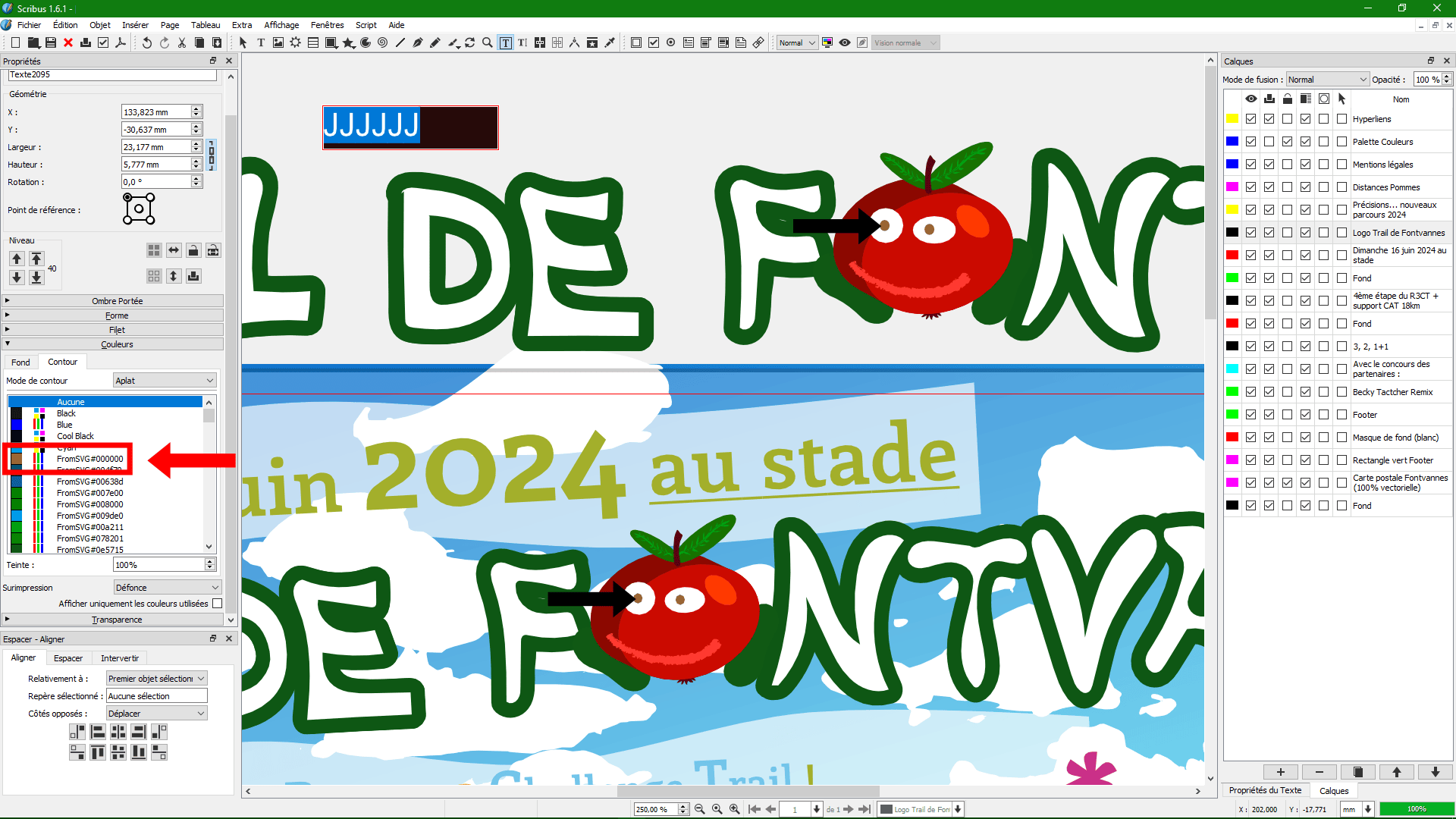
This problem persist for me under 1.6.1 version (windows10).
I dont understand.
For corrected that, i need to rebuilt all the documents, import all image, and only after, insert the text.
If an .svg/.svgz image is upload after text insertion, the problem reborn.
Black color sRGB (#00000) (on .svg/.svgz images) become braun (#996633) (under this document)
#78
Raster and Vector Graphics / Re: Upgrading from scribus 1.5...
Last post by PatJr - April 07, 2024, 04:10:19 PMI get something like that when "Mark Colors out of Gamut" and "Simulate Printer on Screen" are on.
#79
Installation and Setup / Re: Scribus 1.6.1 Dark Mode in...
Last post by kn0 - April 07, 2024, 03:22:13 PMI can confirm this to work. Once Scribus is started with "Scribus.exe -platform windows:darkmode=2", one can also switch from light to dark and vice versa in Windows Settings and Scribus adjusts automatically without restart (Icons still must be adjusted manually in the Scribus preferences). So the easiest fix would be for now to always start Scribus with that command?
However, unfortunately, this dark mode is not the most appealing. Attached you can find screenshots with the various Themes I can pick. blank and windowsvista (I think they may be the same) have (terrible) white borders all over the place. Fusion has amongst others errors when displaying inactive menu elements. Also, all of them seem to pick black instead of Windows' darker gray for dark coloring.
The screenshot @AdmFubar posted of dark mode in Linux looks much more polished.
However, unfortunately, this dark mode is not the most appealing. Attached you can find screenshots with the various Themes I can pick. blank and windowsvista (I think they may be the same) have (terrible) white borders all over the place. Fusion has amongst others errors when displaying inactive menu elements. Also, all of them seem to pick black instead of Windows' darker gray for dark coloring.
The screenshot @AdmFubar posted of dark mode in Linux looks much more polished.
#80
Code / Re: The Scribus releases: goin...
Last post by RodneyLee - April 07, 2024, 02:43:23 PMUsing "STARDATE" would be more fun
