News:
Problems registering, no confirmation email - see http://wiki.scribus.net/canvas/Forums_Registration
Recent posts
#1
Beginner Talk / Re: How Add Inteface Themes
Last post by joseb - Today at 05:15:30 PM3_ DIFFERENCES BETWEEN EDITABLE AND DELAYABLE FIELDS
Another suggestion would be to unify the colour of the editable fields. In Scribus with Fusiontheme, numeric fields and textual fields (drop-down) have a different background colour. See screenshot below:
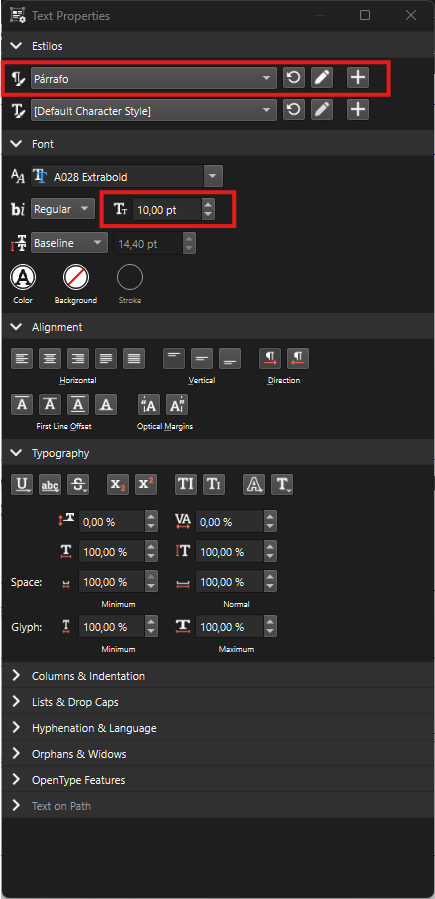
Also, in QSS it's practically impossible to match the two colour tones in those editable fields, because you start having problems with the 'arrows'.
I know it will be difficult, but I think these editable fields should have the same background colour. And following the same idea, match those background/activation/hover colours in dropdowns, lists, icons, etc.
Another suggestion would be to unify the colour of the editable fields. In Scribus with Fusiontheme, numeric fields and textual fields (drop-down) have a different background colour. See screenshot below:
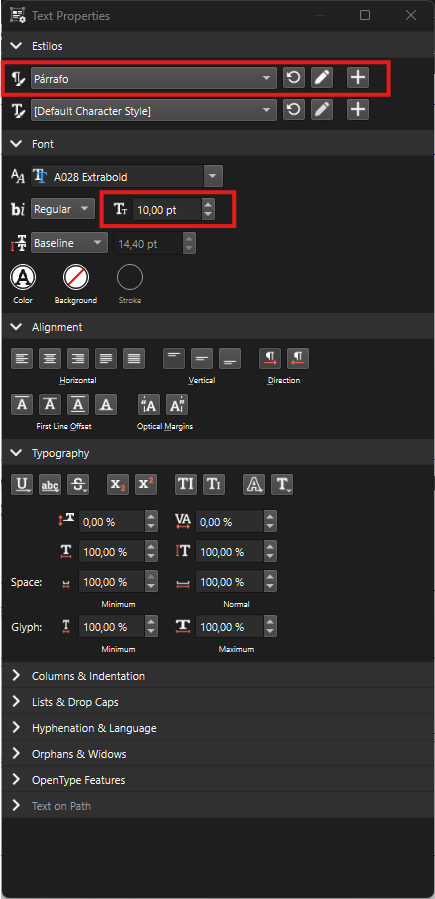
Also, in QSS it's practically impossible to match the two colour tones in those editable fields, because you start having problems with the 'arrows'.
I know it will be difficult, but I think these editable fields should have the same background colour. And following the same idea, match those background/activation/hover colours in dropdowns, lists, icons, etc.
#2
Beginner Talk / Re: How Add Inteface Themes
Last post by joseb - Today at 05:12:48 PM2_ TITLES OF DOCKABLE PANELS OR WINDOWS.
The titles of the dockable panels on the sides have a coloured background under the icon and under the text that does not match the same coloured background when the panel is activated. In the default Scribus interface this is not detected but when you apply the custom QSS you can see the colour difference, as you can see in the following screenshot (under the text "content properties"):
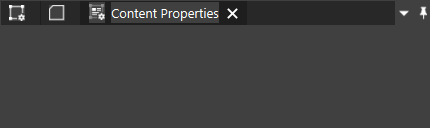
In the custom QSS it has been impossible for me to match this background colour in the side docker panels... maybe because they are custom Qt components or labels for Scribus (I don't know).
The titles of the dockable panels on the sides have a coloured background under the icon and under the text that does not match the same coloured background when the panel is activated. In the default Scribus interface this is not detected but when you apply the custom QSS you can see the colour difference, as you can see in the following screenshot (under the text "content properties"):
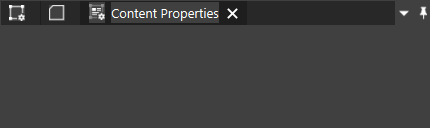
In the custom QSS it has been impossible for me to match this background colour in the side docker panels... maybe because they are custom Qt components or labels for Scribus (I don't know).
#3
Beginner Talk / Re: How Add Inteface Themes
Last post by joseb - Today at 05:11:23 PMThings I have detected when changing and forcing the Scribus interface with a custom QSS style:
1_ DIFFERENT BEHAVIOUR IN VARIOUS THEMES
I use Windows 11 and the preference themes are:
- "Empty.
- Fusion.
- Windows 11.
- Windows vista.
- Windows.
I detect differences in behaviour between the different themes. For example, let's focus only on the "empty" and Fusion themes with these elements:
- Font dropdown (arial, etc).
- Line spacing dropdown (baseline, fixed...).
- Certain "active" icons such as text alignment (right, left, centre, justified...).
The font drop-down always marks with a blue colour where I pass the mouse cursor. The line spacing dropdown marks the blue colour only with Fusiontheme (when the dropdown does not open completely and has a vertical slider bar). Active icons are marked with blue colour in Emptytheme and not in Fusiontheme.
In the following two screenshots you can see the differences:
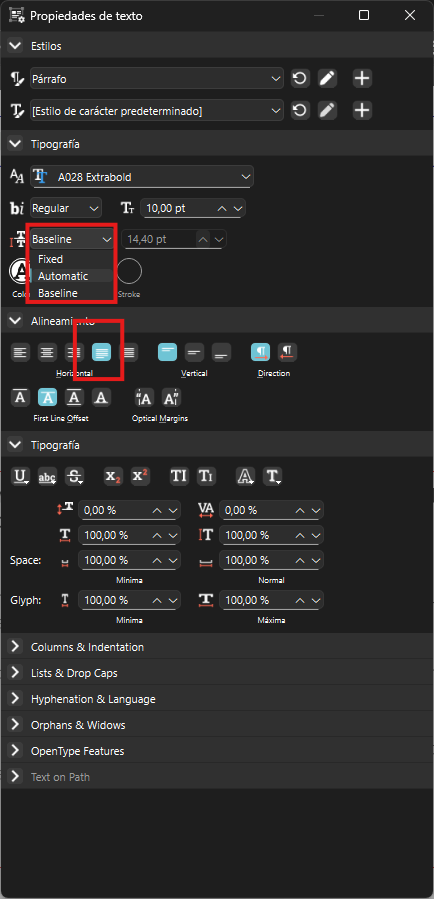
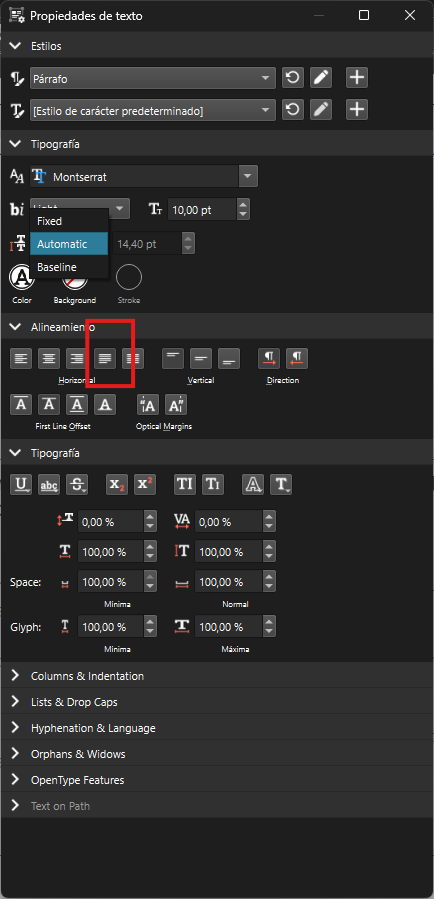
The same happens in the list of "layers", "markers", "outline", etc. It changes the way the blue colour behaves, which in my case is the "activation" or "hover" colour.
My first suggestions would be:
- Unify all themes into 1 so that everyone contributes improvements to the same interface theme.
- Make Scribus less OS-dependent and, if possible, make Scribus present the same interface and theme on all operating systems (as far as possible).
- Unify the behaviour between dropdowns and icons.
- That all dropdowns, icons and lists have the same hover colour and the same activation colour (in my screenshots it is blue).
1_ DIFFERENT BEHAVIOUR IN VARIOUS THEMES
I use Windows 11 and the preference themes are:
- "Empty.
- Fusion.
- Windows 11.
- Windows vista.
- Windows.
I detect differences in behaviour between the different themes. For example, let's focus only on the "empty" and Fusion themes with these elements:
- Font dropdown (arial, etc).
- Line spacing dropdown (baseline, fixed...).
- Certain "active" icons such as text alignment (right, left, centre, justified...).
The font drop-down always marks with a blue colour where I pass the mouse cursor. The line spacing dropdown marks the blue colour only with Fusiontheme (when the dropdown does not open completely and has a vertical slider bar). Active icons are marked with blue colour in Emptytheme and not in Fusiontheme.
In the following two screenshots you can see the differences:
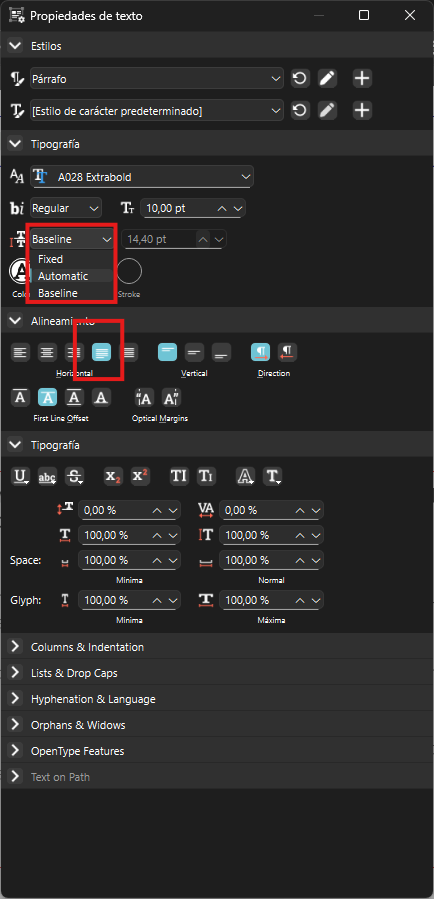
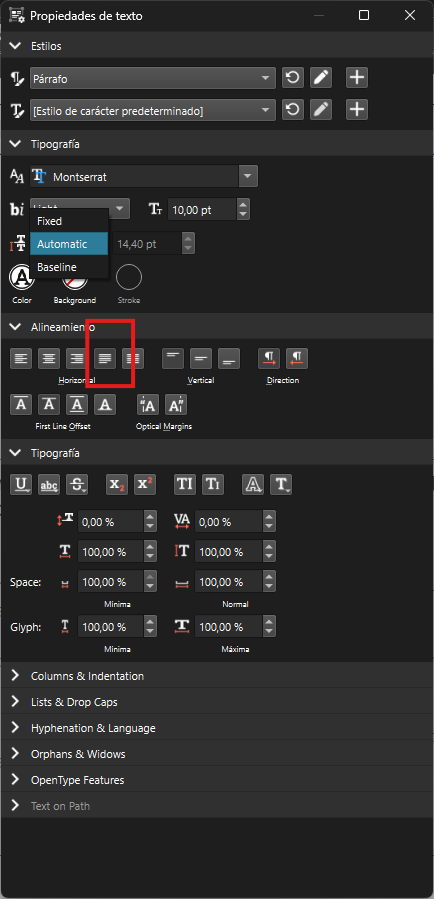
The same happens in the list of "layers", "markers", "outline", etc. It changes the way the blue colour behaves, which in my case is the "activation" or "hover" colour.
My first suggestions would be:
- Unify all themes into 1 so that everyone contributes improvements to the same interface theme.
- Make Scribus less OS-dependent and, if possible, make Scribus present the same interface and theme on all operating systems (as far as possible).
- Unify the behaviour between dropdowns and icons.
- That all dropdowns, icons and lists have the same hover colour and the same activation colour (in my screenshots it is blue).
#4
Beginner Talk / Re: How Add Inteface Themes
Last post by joseb - Today at 04:55:55 PMTo start testing these custom QSS styles you can generate a generic shortcut on your Windows desktop and give it the following path:
'C:\Program Files\Scribus 1.7.1.svn\Scribus.exe' --style=Fusion --stylesheet='C:\...\250712_SCRIBUS_Custom-dark.qss'
*Edit the path to the Scribus executable and the path to the QSS folder depending on where it is located on each computer.
But I think you are right and you should go for a single Scribus interface. Discard the possibility of creating many themes now and focus only on one. Create a solid 'base' and maybe consider in the future having users add custom interface themes.
Although applying these custom QSS styles has made me reflect on the Scribus interface and how it is approached. In the following posts I will try to make some suggestions for future versions of Scribus and its interface.
'C:\Program Files\Scribus 1.7.1.svn\Scribus.exe' --style=Fusion --stylesheet='C:\...\250712_SCRIBUS_Custom-dark.qss'
*Edit the path to the Scribus executable and the path to the QSS folder depending on where it is located on each computer.
But I think you are right and you should go for a single Scribus interface. Discard the possibility of creating many themes now and focus only on one. Create a solid 'base' and maybe consider in the future having users add custom interface themes.
Although applying these custom QSS styles has made me reflect on the Scribus interface and how it is approached. In the following posts I will try to make some suggestions for future versions of Scribus and its interface.
#5
Scripts and Plugins / Re: new document with size A3 ...
Last post by prcek - Today at 04:50:40 PM #6
Scripts and Plugins / Setting the border of a text f...
Last post by hjh - Today at 03:19:43 PMHi
how do I set the border of a text frame? For example to 'none'?
I dot not find anything related to this in the API documentation.
https://impagina.org/scribus-scripter-api/frame-properties/
Maybe I have to create a customlinestyle
https://impagina.org/scribus-scripter-api/other-style/#createcustomlinestyle
and assign it to the text frame? But how would I do that?
Or just set the line width to 0?
https://impagina.org/scribus-scripter-api/frame-properties/
--Hannes
how do I set the border of a text frame? For example to 'none'?
I dot not find anything related to this in the API documentation.
https://impagina.org/scribus-scripter-api/frame-properties/
Maybe I have to create a customlinestyle
https://impagina.org/scribus-scripter-api/other-style/#createcustomlinestyle
and assign it to the text frame? But how would I do that?
Or just set the line width to 0?
https://impagina.org/scribus-scripter-api/frame-properties/
Code Select
setLineWidth(width, ["name"])--Hannes
#7
Scripts and Plugins / Re: new document with size A3 ...
Last post by hjh - Today at 11:34:53 AM #8
Scripts and Plugins / new document with size A3 land...
Last post by hjh - Today at 11:14:46 AMHi
I want to create a new document in size A3 landscape with the code inserted below.
I get a document which is more than 1 meter wide. What am I missing here?
--Hannes
P.S. I got the newDocument command from
https://wiki.scribus.net/canvas/Elementary_Rectangle
There is also https://impagina.org/scribus-scripter-api/page/
But it does not contain examples.
I want to create a new document in size A3 landscape with the code inserted below.
I get a document which is more than 1 meter wide. What am I missing here?
--Hannes
Code Select
# encoding: utf-8
#
# (c) CC0, Public domain
#
# Boilerplate for Scribus scripts with creation of a new document
#
# For details see the README file.
try:
import scribus
except ImportError as ex:
print('This script must be run from inside Scribus')
raise ex
def main():
# Replace the following line by your code
scribus.newDocument(scribus.PAPER_A3, (10, 10, 10, 10), scribus.LANDSCAPE, 1, scribus.UNIT_MILLIMETERS, scribus.NOFACINGPAGES, scribus.FIRSTPAGERIGHT, 1)
if __name__ == "__main__":
main()
P.S. I got the newDocument command from
https://wiki.scribus.net/canvas/Elementary_Rectangle
There is also https://impagina.org/scribus-scripter-api/page/
But it does not contain examples.
#9
Scripts and Plugins / Re: Boilerplate.py does not wo...
Last post by hjh - Today at 10:23:40 AM #10
Beginner Talk / Re: why the order of the layer...
Last post by utnik - Today at 12:10:26 AMin addition to ale's advice you need to use a more recent version of scribus. in the old 1.4.x-versions the master pages have been single layer backgrounds.
if you use a scribus version from the last ten years (1.5.x or higher – the actual stable version is 1.6.4...), the master pages will support different layers and you may put the pagination on the second layer of the mp and your images on the lowest layer of the actual document page...
utnik
if you use a scribus version from the last ten years (1.5.x or higher – the actual stable version is 1.6.4...), the master pages will support different layers and you may put the pagination on the second layer of the mp and your images on the lowest layer of the actual document page...
utnik
